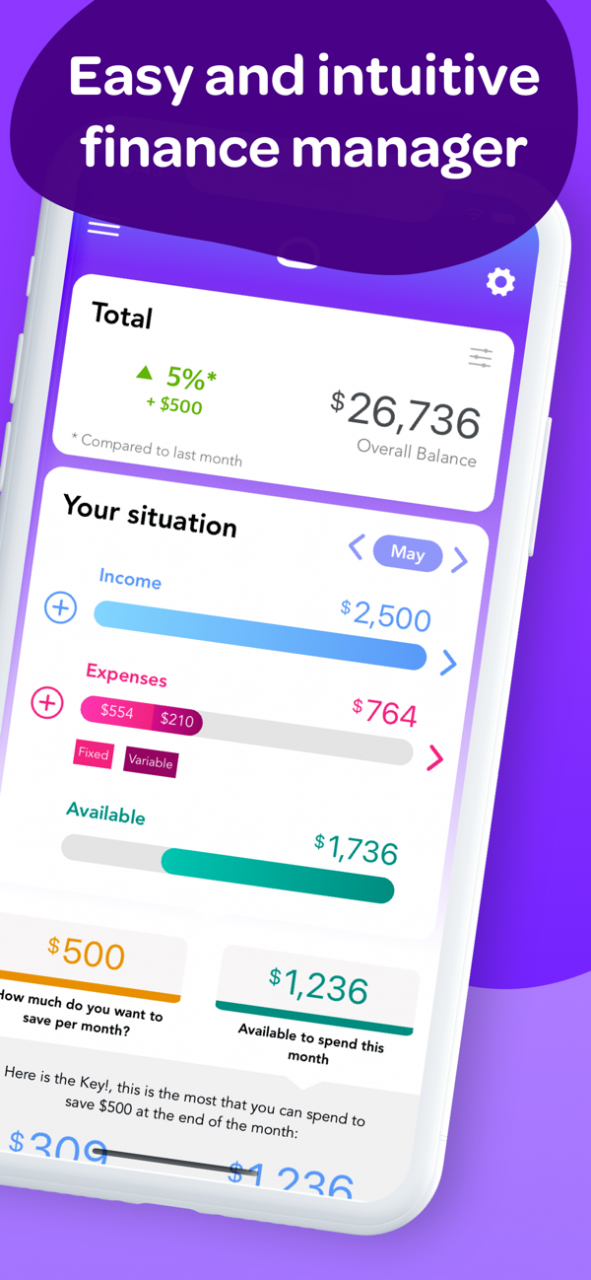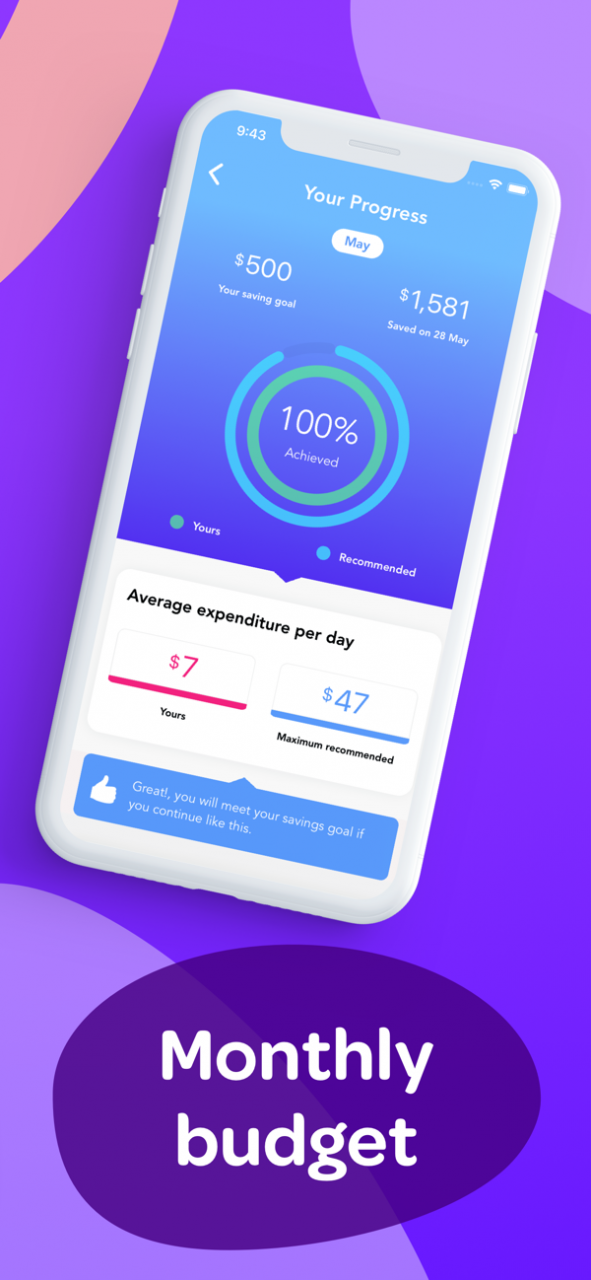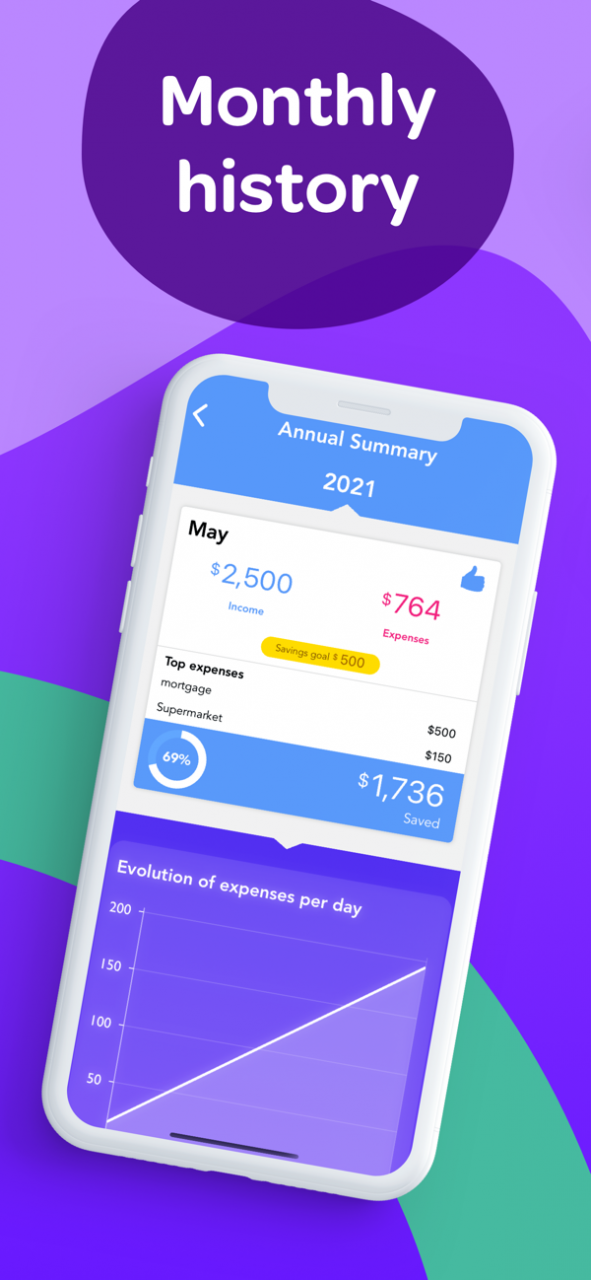MoneyHero - Easy money manager 5.3.2
Free Version
Publisher Description
MoneyHero is the app to control your personal finances and your daily expenses in the easiest and simplest way, so you can save money every month.
MoneyHero is a simple financial manager, you will have a monthly budget that will allow you to save money.
MoneyHero lets you know what you spend each day so as not to miss the savings goal that you have set, in addition, MoneyHero shows you your daily progress according to the limit you have set and tells you if you make ends meet or not. If you are looking for an app to save easily, manage costs and revenues and take control of your personal finances, download MoneyHero.
MoneyHero is an ideal app to manage your money, its operation is very simple, just indicate your main monthly income, your fixed expenses and mark a saving target, from this, you will know the money you have left to spend (we call it variable), this variable is the one that we will monitor so that you do not pass and meet your saving objective.
You will be surprised how easy it is to get to save at the end of the month knowing what you can spend at any time.
Main Features:
- Income and expenses tracker.
- Monthly savings goal.
- Control of global balance.
- Monthly savings history.
- Daily expense charts.
- Finances in couple.
- Know the categories where you spend more.
- Progress of your monthly savings.
- Fixed expenses (repetitive)
- Easy and intuitive design.
- Multi device in real time.
- Synchronized data in the cloud.
- Reminders to add your daily expenses.
- Statistics and annual summary.
- Simple income and expense list.
- Much more...
A Premium version is available that does not contain ads and has full functionality. More information about the Premium version here: https://moneyhero.site/help#15
Premium subscription is for 1 month or 1 year (auto-renewable).
MoneyHero Premium Subscription:
- The purchase will be charged to your iTunes account.
- Subscription automatically renews unless auto-renew is turned off at least 24-hours before the end of the current period.
- Account will be charged for renewal within 24-hours prior to the end of the current period, and identify the cost of the renewal.
- The price is $3.99 per month or $25 per year. (Price may vary by location).
- Subscriptions may be managed by the user and auto-renewal may be turned off by going to the user's Account Settings after purchase.
- Any unused portion of a free trial period will be forfeited when the user purchases a subscription to that publication.
Terms: https://moneyhero.site/legal
Privacy Policy: https://moneyhero.site/privacy
FAQ: https://moneyhero.site/help
Apr 8, 2022 Version 5.3.2
Performance improvements and bug fixes
About MoneyHero - Easy money manager
MoneyHero - Easy money manager is a free app for iOS published in the Accounting & Finance list of apps, part of Business.
The company that develops MoneyHero - Easy money manager is Diego Pascual. The latest version released by its developer is 5.3.2.
To install MoneyHero - Easy money manager on your iOS device, just click the green Continue To App button above to start the installation process. The app is listed on our website since 2022-04-08 and was downloaded 1 times. We have already checked if the download link is safe, however for your own protection we recommend that you scan the downloaded app with your antivirus. Your antivirus may detect the MoneyHero - Easy money manager as malware if the download link is broken.
How to install MoneyHero - Easy money manager on your iOS device:
- Click on the Continue To App button on our website. This will redirect you to the App Store.
- Once the MoneyHero - Easy money manager is shown in the iTunes listing of your iOS device, you can start its download and installation. Tap on the GET button to the right of the app to start downloading it.
- If you are not logged-in the iOS appstore app, you'll be prompted for your your Apple ID and/or password.
- After MoneyHero - Easy money manager is downloaded, you'll see an INSTALL button to the right. Tap on it to start the actual installation of the iOS app.
- Once installation is finished you can tap on the OPEN button to start it. Its icon will also be added to your device home screen.